Since publishing my call for WordPress Event Theme Developers. I’ve had a few requests for “event theme” use case examples, along with questions such as, “Why would anyone need a specific event theme? Just use a good WordPress event plugin.”
In this post, I’ll attempt to shed more light on what event managers are looking for in a WordPress Event Theme.
What is a WordPress Event Theme?
 “What makes a WordPress theme an event theme, other than the name of the theme?”, you ask sternly, with a mild look of bewilderment on your face. “Shouldn’t a WordPress developer be able to use any theme they want, then install an event plugin (for the functionality) to accomplish what the customer is asking for?”, you follow up, your eye’s starting to squint.
“What makes a WordPress theme an event theme, other than the name of the theme?”, you ask sternly, with a mild look of bewilderment on your face. “Shouldn’t a WordPress developer be able to use any theme they want, then install an event plugin (for the functionality) to accomplish what the customer is asking for?”, you follow up, your eye’s starting to squint.
“Yes…”, I say after a brief moment of thought. “However, the idea is to have a theme that is specially made for events, then market it as an event theme!”, I exclaim. “You can create a basic theme for literally anything, but real estate themes showcase the listings, e-commerce themes highlight products, etc.”, I say, going into more detail.
“Oh! I think I get it!”, you exclaim loudly. “So…the main difference in all of those things is HOW they’re displayed, not necessarily what is being displayed.”, you say, smiling ear-to-ear, thinking about this new revenue source.
“You got it!”, I say grinning.
Event Manager’s that are using WordPress don’t have as many themes with the forethought to cater to their particular needs. There are generic designs that look beautiful with everything, but the right theme could make an event look amazing.
It’s All About How You Market the Theme
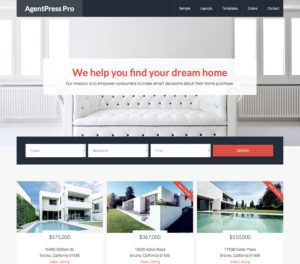
Let’s start off by briefly looking at real estate websites.
Real estate sites have a different look to them than e-commerce sites, but sometimes it is hard to see that even with a basic blog, a list is a list no matter what the contents are.
Most of these real estate sites use standard list layouts. However, it’s about how you market the theme to your customers. You could take any random WordPress theme and build a “beautiful” demo page layout that would work well for a particular niche and use that to market the theme, as one specifically for that niche.
Presentation is Key
It’s all about the design of the theme and how it’s being presented.
An event coordinator isn’t going to want a “real estate theme” or “lawyer theme”, so having a wonderful option that was designed specifically to showcase events, that would probably sell better than just “generic theme #42” you know?
Someone mentioned just having an event theme, which has CSS classes to make it easy to showcase events and event details for individual plugins. The event theme could include a lot of great styles for images or gallery-style blog posts, in case it’s a recurring event.
I’m throwing out the idea in hopes that it helps someone else and to spread awareness. If this information helps someone else grow their own theme development company, and ultimately reduce theme lock-in in general, then I’ve done my job.
Avoiding Event Theme Lock-in
The theme shouldn’t introduce any data, that will create theme lock-in. The plugin also shouldn’t rely on the theme to support it to work well; otherwise, you’re just introducing a different level of lock-in.
The event theme can help an events plugin by styling it to fit its look better, but you should be able to use any theme with any plugin. And the plugin should handle how its data is displayed.
Don’t forget, there’s still an element of “ART” to web design, and art is always objective. Functionality is the only difference.
Use Cases for Event Themes
Let’s start with a list of the most common event use cases and work from there.
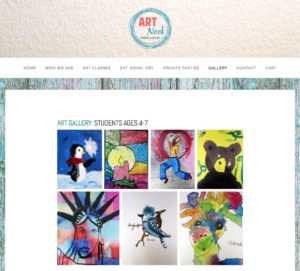 Arts, Crafts & Painting Events – Art classes have been thriving on a global scale for many years, with many thousands of small art studios around the world. Arts and craft type sites love to show off their art right on the website, especially in image sliders on the home page. They also like to display the latest upcoming class or workshop with a featured image of the project. Usually, in an event calendar or grid view layout, with featured images. I know image sliders are sometimes looked down on by website designers, but they are very popular with this type of site.
Arts, Crafts & Painting Events – Art classes have been thriving on a global scale for many years, with many thousands of small art studios around the world. Arts and craft type sites love to show off their art right on the website, especially in image sliders on the home page. They also like to display the latest upcoming class or workshop with a featured image of the project. Usually, in an event calendar or grid view layout, with featured images. I know image sliders are sometimes looked down on by website designers, but they are very popular with this type of site.
Recommended WordPress event plugins for this type of website:
- Event Espresso – provides RSVP/ticketing, a standard calendar with support for featured images. A featured image, grid view of events add-on is also available for purchase.
- The Events Calendar – provides a great looking calendar. However, related ticketing and venue pages are not supported. Also, featured images are not supported in the standard calendar display but are supported in the grid view display, which is included in the pro version of the plugin.
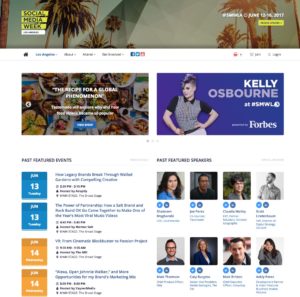 Conferences – a conference website often features keynote presentations delivered to all attendees, as well as provide for multiple break-out sessions, venue details, and lodging information.
Conferences – a conference website often features keynote presentations delivered to all attendees, as well as provide for multiple break-out sessions, venue details, and lodging information.
Expect to provide a landing page for each session, breakout session, speaker, and sponsor. Session pages should describe the breakout session and include a section for speaker details (image and bio) and session times, while speaker pages will provide a full speaker bio, upcoming and past speaking dates and links to session details. Recommended event plugins for this type of website:
- Event Espresso – provides support for sessions, speaker profiles, ticketing, and venues. Attendance and ticket scanning features are also included.
- Events Manager Pro – provides support for sessions, ticketing, and venues.
 Training Classes & Seminars – Training Classes & Seminars are educational events that feature one or more subject matter experts delivering information primarily via lecture and discussion. These types of websites included in this use case are usually ACLS & CPR Training, Food Safety Training, and Manager Certification Training.
Training Classes & Seminars – Training Classes & Seminars are educational events that feature one or more subject matter experts delivering information primarily via lecture and discussion. These types of websites included in this use case are usually ACLS & CPR Training, Food Safety Training, and Manager Certification Training.
Training class websites usually include a calendar or table view of events, with full page details about the class, such as dates and times, locations, and instructor profiles.
Recommended event plugins for this type of website:
- Event Espresso – provides support for calendars, table views, class registration, venues, and instructor profiles.
- Events Manager Pro – provides support for calendar views, class registration, and venues. Instructor profiles will need to be handled by another plugin.
- The Events Calendar – provides support for display of the events in a calendar or table view. Additional plugins required for ticketing, instructor profiles, and venue details.
 Workshops – Workshops tend to be smaller and more intense than seminars. This format often involves students practicing their new skills during the event under the watchful eye of the instructor. However, the website layouts are similar to the art and craft sites. They usually like sliders on the home page to display the latest upcoming workshop with a featured image of the project. An event calendar or grid view layout, with featured image’s, are very popular with this type of website.
Workshops – Workshops tend to be smaller and more intense than seminars. This format often involves students practicing their new skills during the event under the watchful eye of the instructor. However, the website layouts are similar to the art and craft sites. They usually like sliders on the home page to display the latest upcoming workshop with a featured image of the project. An event calendar or grid view layout, with featured image’s, are very popular with this type of website.
Recommended event plugins for this type of website:
- Event Espresso – provides support for calendars, table views, class registration, venues, and instructor profiles.
- Events Manager Pro – provides support for calendar views, class registration, and venues. Instructor profiles will need to be handled by another plugin.
- The Events Calendar – provides support for display of the events in a calendar or table view. Additional plugins required for ticketing, instructor profiles, and venue details.
Ideas for Event Themes
Cramer published an article recently that discusses the top 10+ event websites that capture and convert attendees. I suggest you take a look at the article for great examples of event websites. I also suggest checking out this article by WhatPixel that discusses the best design practices to encourage attendance to conference and event websites. Also, Event Espresso has a great Use Cases page with many examples of event websites and customers using the system.
Event Websites for Inspiration
Below, is a living, breathing list of example websites, which will hopefully inspire you to create amazing event themes for WordPress. I’ll be updating it as I come across exciting event websites.
- AAPC – This website hosts many different types of educational courses, workshops, and conferences. The main events page shows a section of featured events at the top of the page, along with a multiple, filterable tables displaying upcoming events. Single event pages feature a tabbed interface, with sections for event details, agenda, hotel, and exhibitors. I helped develop and design most of this website a few years ago, back in 2009 and I still one of my go-to sites for inspiration. This site also sports a nice mega menu, which can be accomplished in WordPress using the WP Megamenu plugin.
- SXSW – Many of you are probably keenly aware of the biggest culture, entertainment, and technology conference of the year, which is probably one of the coolest event websites I’ve seen. SXSW does a great job of laying out conference tracks and providing information for attendees, sponsors, and exhibitors alike to discover the content they need to plan their experience.
- DMA’s &THEN – This event site displays a beautifully smart and simple layout, where you can easily discover the session tracks and speakers, and what to expect from the event. The event sponsors are prominently displayed so attendees know who they’ll rub shoulders with. And most importantly, they have a very strong positioning statement working as a powerful call-to-action, which I’m sure, converts well. The individual speaker information pages are nicely laid out, each with a noticeable strong call-to-action.
- Sundance Film Festival – The festival of film festivals. What works so well with the Sundance website is that is has become a publication of its own. You can go to the Sundance site every week for the year leading up to the event and continuously discover the latest news about films, directors, actors, releases, awards, and more. It serves as much more than a festival registration page, but more of a community and content hub with an on-demand library of past festival films to watch.
- CPR Training Professionals – This CPR & First Aid training site provides a clean layout and great imagery to make an otherwise boring list of training classes into a work of art. The site provides an easy way to find their training classes and courses, with clear calls to action for finding, registering, and scheduling classes. Category pages provide a great list of recurring events, category details, and a sidebar with additional information. Single event pages offer a clean and focused layout, to keep the registrant eye’s on the prize.
Wrapping Up
You can take almost any old theme and present it to a group of potential website clients, be it a shopping cart, real estate, events, etc. But usually, the customer can’t see what you see, unless you dress the theme up a little and say hey this is a shopping cart theme or a real estate theme. Then you mention some recommended plugins and a guide to set it all up, and boom, you’re now selling shopping cart and real estate themes. Except for that boat already sailed.
There’s now, another opportunity in Event Themes, which has been an underserved market and has caused much frustration for event managers over the years.
Simply having an event website won’t magically make thousands of attendees register for your event. But having an amazing event website will definitely help. ~ Cramer
How do I know all of this? By working alongside a team of WordPress experts and developers at Event Espresso, who are at the forefront of support for WordPress plugins and themes.





















