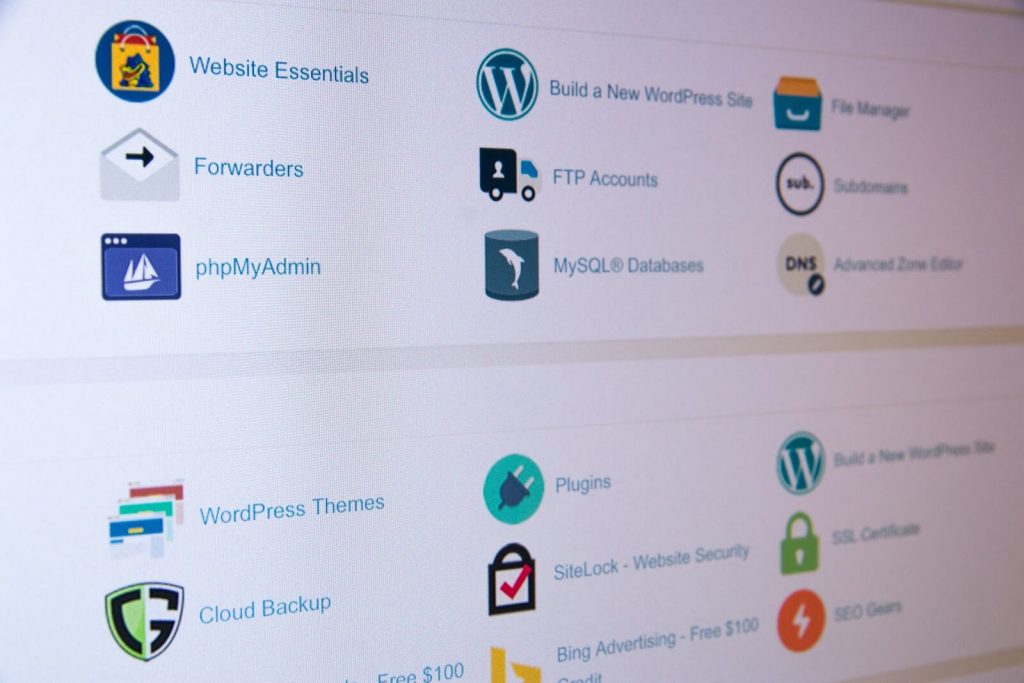
When you’re in charge of an upcoming event, one of your key tasks will be figuring out how to properly promote it. In today’s digital world, an event website is one of your best options. However, creating a website may seem challenging, especially if you’ve never done it before.
The good news is that WordPress makes it easy to quickly build an event website. Its core functionality is simple to use for beginners, yet flexible enough to permit lots of customization. Plus, there are plenty of plugins and themes to choose from to make it an all-in-one solution for event management and promotion.
In this article, we’ll discuss the benefits of creating a WordPress site to promote your event online. Then we’ll walk you through the four steps of building a WordPress event website. Let’s get started!
The Benefits of Using WordPress to Promote Your Event Online
Promoting events online via WordPress is an excellent way to spread the word about them. Thanks to Search Engine Optimization (SEO), you can use keywords to target people in your area who are interested in the type of event you’re running. Plus, WordPress has plenty of useful features and plugins that make SEO even easier.
Another advantage of using WordPress for your event website is that you can integrate it with your social media accounts. This makes it simpler to share content and promotions and spread awareness about your event all across the web.
If you want people to register or sign up for your event ahead of time, WordPress also makes this easy to do. With a centralized event website, you have a place where people can visit to quickly fill out whatever information you need from them and even purchase tickets.
How to Build a WordPress Event Website (In 4 Steps)
If you’ve decided you want a WordPress website for your event, you can create one in just a few simple steps. Let’s take a look at how the process works in more detail.
Step 1: Choose a Hosting Provider for Your WordPress Site
WordPress comes in two flavors: WordPress.org and WordPress.com. We highly recommend using WordPress.org, since it’s free open-source software that you can host wherever you like:
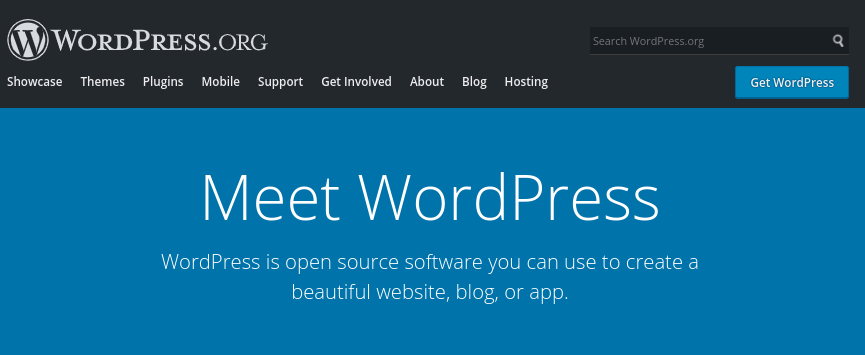
You’ll be able to use whatever domain name you want as well. Plus, WordPress.com severely limits what plugins you can use, which means you’ll struggle to implement the features needed for an effective event website.
You can install the WordPress.org software for free in just a few minutes. You’ll also need to choose a hosting provider and plan. There are many different options available, although for most event websites a Virtual Private Server (VPS) plan will likely be best. These hosting plans are fairly inexpensive, yet robust and flexible enough to handle varying levels of traffic
Step 2: Pick and Customize Your WordPress Event Theme
The theme you choose for your WordPress site can have a major influence on its appearance and performance. There are plenty of options to choose from, but there are certain criteria you’ll want to look for.
For example, we recommend finding a theme that is both responsive and mobile-ready. That way, anyone who visits your site will have the same experience. In addition, choosing a theme built specifically for event websites can provide you with the layouts and content you need upfront.
One example of a free event theme you might consider using is Neve Music Band:
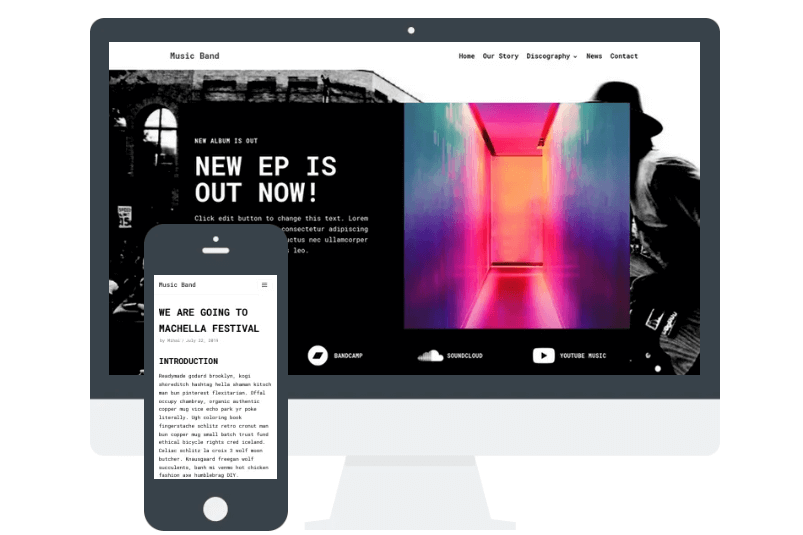
Once you find a theme you like, you can download it to your WordPress site, and then install and activate it. After that, you can start customizing it to reflect your event’s style.
Step 3: Download the Event Espresso Plugin for Easy Event Registration and Ticketing
The next step is to add event-related features to your website. To do that, you’ll need the right tool. Fortunately, our Event Espresso plugin makes adding event registration and ticketing features to your WordPress site a breeze:
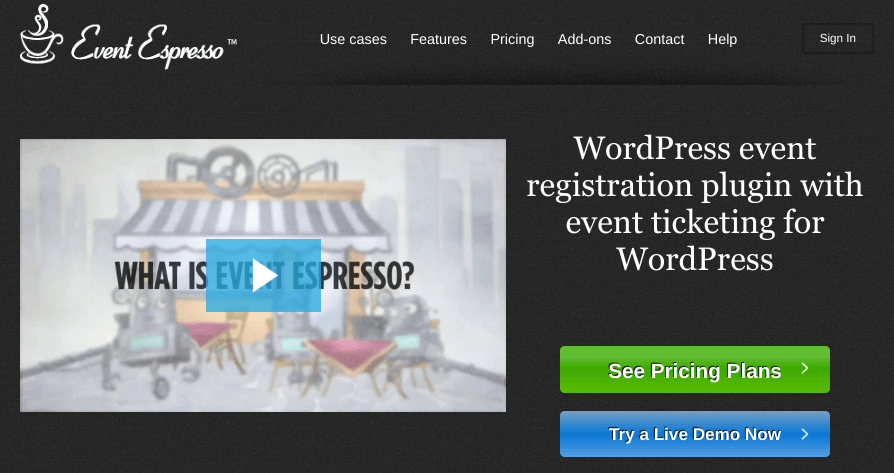
In addition to easy event management, this plugin lets you create as many different ticket types and prices as you need, and customize your registration forms.
You can also choose from a range of add-ons that extend its feature set, such as:
- Events Calendar
- Wait List Manager
- Promotions and Discount Codes
- Barcode Scanner
- Printable Tickets
- Event Notifications
It’s also important to know that there are two versions of our plugin. The free version is Event Espresso Decaf, which includes several key event management features and can be supplemented by the above add-ons. Alternately, you can opt for a premium plan and get an all-in-one package of event-related features for your website.
Either way, you can get started by installing and activating your chosen version of Event Espresso in your WordPress dashboard. After that, getting it set up and running is a simple process.
Step 4: Install Plugins That Help With Security, SEO, and Promotion
In addition to Event Espresso, there are other plugins you can add to your site to improve your event’s chance for success. Some popular tools to consider include:
- Jetpack. This plugin helps to safeguard your site from certain types of attacks. It also scans for malware and prevents unauthorized logins.
- Mailchimp for WordPress. Email campaigns are an effective way to promote an event, and this plugin makes it easy to create email newsletters and ads.
- BackWPup. The last thing you want is to create a beautiful event site, only to lose all of its files and content. BackWPup helps prevent this from happening.
- Yoast SEO. If you want your event website to rank well in search engines, Yoast SEO is a must-have. It helps ensure that your site’s content is properly optimized.
These are just a few of the many plugins, both free and paid, that you can use to improve the performance of your WordPress event site. However, these and Event Espresso will provide you with a powerful head start.
Conclusion
For your event to be successful, it’s important to have a strategy for promotion, registration, and ticket management. This can seem overwhelming at first, but WordPress makes your job a lot easier.
As we’ve seen, there are four steps you can take to create a WordPress event website:
- Choose a hosting plan for your site.
- Pick and customize a WordPress event theme.
- Install and set up Event Espresso for easy event registration and ticketing.
- Add in plugins that help with security, SEO, and promotion.
Do you have any questions about building a WordPress event website? Let us know in the comments section below!
Image credit: Unsplash.

