 Black Friday is almost here, which means that consumers will be ready to shop. Many people think of Black Friday and Cyber Monday as being an opportunity mostly for retailers. However, if you have a business in the service or event industry, there’s no reason not to take advantage.
Black Friday is almost here, which means that consumers will be ready to shop. Many people think of Black Friday and Cyber Monday as being an opportunity mostly for retailers. However, if you have a business in the service or event industry, there’s no reason not to take advantage.
Whether you offer educational courses, training workshops, or community events, there’s a way for you to boost sales through Black Friday promotions. Thanks to online marketing, you can target shoppers who are most likely to be interested in your tickets, just in time for the holidays.
In this post, we’ll explain why businesses that offer services and events should take advantage of Black Friday sales. Then we’ll walk you through three tips for creating an events website to boost your Black Friday promotions. Let’s get started!
Why Event Businesses Should Take Advantage of Black Friday
Research shows that Black Friday has higher rates of online shopping than at any other time of year. It’s not just Friday, either. On Small Business Saturday and Cyber Monday, people are actively looking to spend money, rather than just passively browsing.
Therefore, this is the perfect time of year for businesses of all industries to push their online promotions and deals. As an event business, you are in a unique position to capture the attention of shoppers who are looking for gift ideas. Event tickets, courses, and classes make great holiday gifts, so you can use this as a selling point to boost your Black Friday sales:

In addition to event tickets, you could also offer special discounts for people who choose to sign up for your newsletter or register an account with your site. This way, you can generate leads while boosting promotions.
How to Boost Black Friday Promotions With an Events Website (3 Steps)
If you have an event website, you’ll be ahead of the curve when it comes to your Black Friday promotions. Let’s take a look at three steps you can follow to make the most of this opportunity.
Step 1: Install the Event Espresso Plugin for Event Ticketing and Management
If you have a WordPress site, the Event Espresso plugin is an invaluable tool that you can use to improve event management tasks. The included features are powerful and helpful for all events, not just the ones you’re trying to promote on Black Friday:
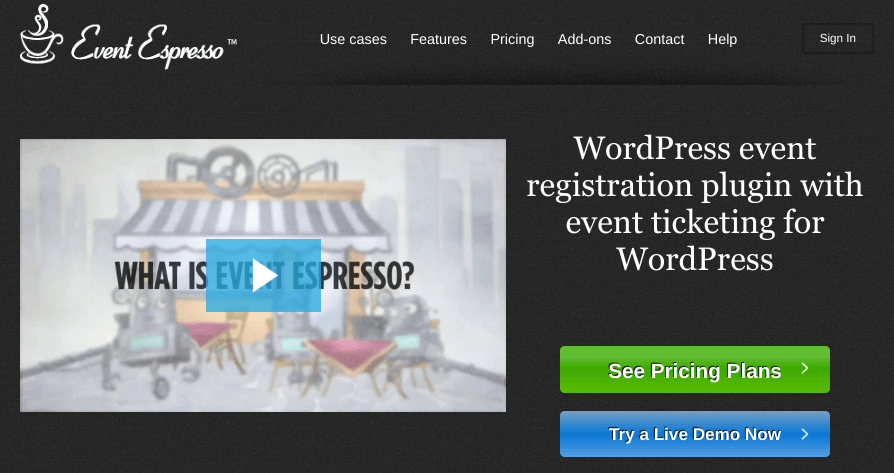
The plugin is designed to make event promotion easier. You can sell tickets, create online registration pages, display an events calendar for important dates, and automate email confirmations and event notifications.
It’s particularly useful when you need to quickly adjust the price of your tickets, such as during Black Friday sales. Plus, it helps you create engaging promotions quickly.
You can download and install the free version of the plugin Event Espresso 4 Decaf via the WordPress Plugin Directory. However, we recommend upgrading to a premium license to take advantage of the full suite of features.
Step 2: Create a Quick-and-Easy Checkout Process
When it comes to Black Friday shopping, the design and performance of your website are critical. If shoppers experience slow loading times on your site or a lengthy checkout process, it’s more likely that they’ll abandon the shopping cart and look for deals on your competitors’ websites instead.
There are a few methods you can use to test your site’s speed. We recommend using a tool such as Google PageSpeed Insights:
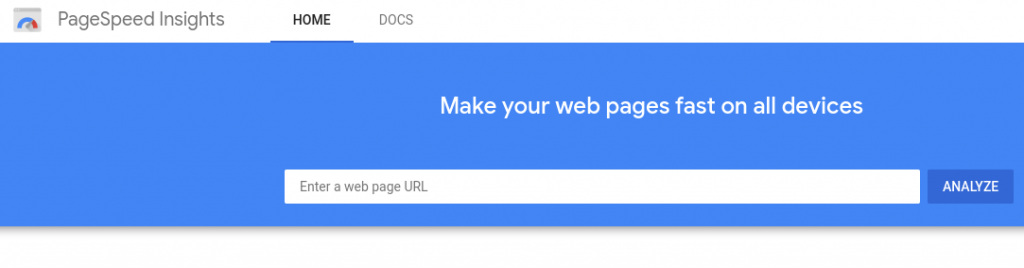
When you input your URL, this tool will analyze both the desktop and mobile versions of your site. This way, you’ll know if your site’s speed is an issue, as well as what steps you can take to improve it.
One aspect of your site where speed is particularly crucial during Black Friday is the checkout process. Ideally, you should aim to create a checkout page that is simple, fast, and easy to navigate.
The Event Espresso plugin can also help with this. It includes a Smart Single Page Checkout feature with automated fill form functionality, making it easier for the person checking out to complete necessary payment and registration details.
It also includes a Collect Payments feature, which lets you integrate multiple payment gateways:

Consumers can check out with the payment method of their choice, whether that’s PayPal, a credit card, or even offline payment options. This flexibility reduces the likelihood of shopping cart abandonment due to limited payment methods.
Step 3: Promote Your Discounts on Social Media
There’s no reason to wait to start promoting your Black Friday sales. Sharing them on social media can be an effective way to spread the word and build excitement:
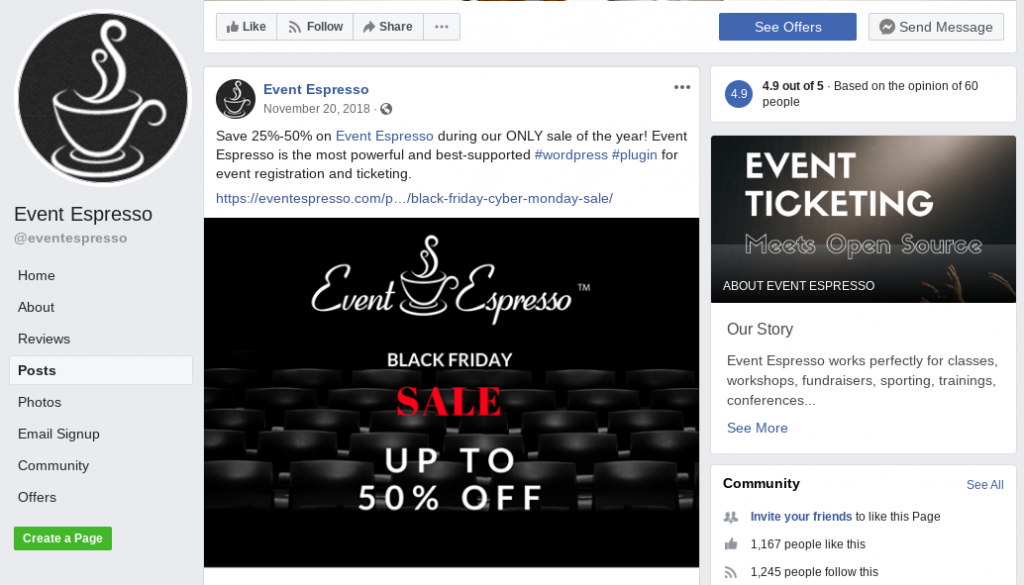
Sharing Black Friday promotions on social networks lets you reach a wider audience than you would otherwise be able to. You can also use hashtags to target consumers who are looking for specific items.
To generate buzz around your promotions and increase the likelihood of your followers engaging with and sharing your posts, we recommend creating promo and discount codes via our plugin:

Using this feature, you can create discounts and promo codes for shoppers to use on your website. You can choose between a percentage-based, flat amount, or limited-time offer discounts. We also offer step-by-step instructions for installing this add-on.
Another way to use social media to promote your sales is by adding social media icons to your event website. This will make it easier to quickly share event pages.
Conclusion
The year is almost over, making Black Friday one of the last opportunities to drive a major boom in sales for your event. Promoting your event online lets you target people who are looking for quality deals, discounts, and even event tickets to give as gifts.
As we discussed in this article, there are three steps you can take to boost Black Friday promotions with an event website:
- Install the Event Espresso plugin for event ticketing and management.
- Create a quick-and-easy checkout process.
- Promote your discounts on social media.
Do you have any questions about using an events website for Black Friday promotions? Let us know in the comments section below!
Image credit: Unsplash.

