
Organizing events can be a hugely rewarding experience that can bring in tons of extra revenue for your organization. BUT, organizing events can be a monumental task and it requires that you, as an event organizer, have to stay on top of several tasks including handling event planning, registrations, ticketing, and event marketing. A WordPress event plugin will not only help you better manage event registrations and ticket sales but also make the event process smooth and hassle-free for prospective attendees.
So, to take some of the work off your plate, here’s a look at seven of the most popular WordPress event plugins that can help you manage event registrations, sell tickets, and accept payments.
Let’s quickly step through some of the key features you should look for in a WordPress event plugin before we begin.
What Should You Look for in a WordPress Events Plugin?
Choosing the right WordPress event plugin for your website can be difficult – especially if you’re unsure about what features to look for.
A WordPress events plugin helps you simplify and automate everyday tasks involving organizing an event such as registrations, ticket scanning, attendee tracking, payment processing, and customer support.
Here are the key features you need to look for in a WordPress events plugin:
- Online event registration. You should be able to accept online event registrations and create customizable registration forms to display on your website. This makes it easy for attendees to register for events and automates the process for you.
- Ticketing. The events plugin should let you sell an unlimited number of tickets (free and paid). You should also be able to create multiple ticket types such as Early Bird Tickets or VIP Passes.
- Payment options. The events plugin should offer integration with popular payment gateways (such as PayPal and Stripe), offline payment methods (check or invoice), and credit cards. Offering your event attendees various payment options helps to remove barriers to completing online registrations.
- Attendee Management. You should be able to change an attendee’s registration or ticket information without having to re-enter all their details. Additionally, your events plugin should enable you to validate tickets and track attendees through mobile ticket scanning.
- Event calendars. Your event management plugin should have built-in event calendars and allow you to display them on your website with direct links to allow them to move to the registration form. Additionally, attendees should be able to use iCal download links to save the event to their personal calendars.
- Customer support. Setting up an events website can be difficult, especially for event organizers or planners that may not have worked with websites or CMS [content management systems] before. So, it’s important to have access to a support department. Choose an events plugin that gives you access to multiple support channels.
The Best WordPress Event Plugins
Here, we’ll go through seven of the top WordPress event plugins:
#1: Event Espresso
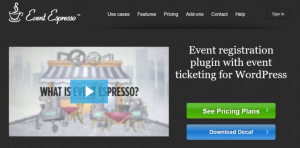
Event Espresso is one of the most popular and robust event registration and ticketing plugins for WordPress. It’s great for anyone looking to host conferences, workshops, fundraisers, festivals, holiday galas, seminars and more. Event Espresso comes with built-in interactive event calendars in addition to a wide range of attendee management features.
The plugin also has a Decaf version that’s completely free, comes with basic features, and lets you process PayPal payments without upgrading to a paid plan or using an add-on.
Key Features
- Lets you send automated email notifications to your event attendees.
- Comes with six payment gateways out of the box.
- The mobile app supports both iOS and Android platforms so you can effortlessly run ticket scanning, attendee lookup, and check-in when the event begins.
- Lots of available add-ons for advanced features such as email marketing, promotions and discounts, and waitlist manager.
Price: $79.95
#2: Events Manager

Events Manager is a free event registration plugin that also offers a premium version – Events Manager Pro – which includes advanced features. While you can manage registrations with the free version, you’ll be charged an extra fee to collect payments via add-ons like Authorize.net or PayPal.
Key Features
- Lets you share event details on social sites using a plugin like BuddyPress.
- Makes it easy to create recurring and multi-day event registrations.
- Allows you to approve and reject booked seats.
- Lets you use flexible calendars to showcase your event on your website.
Price: $75
#3: WP Event Manager
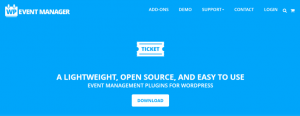
WP Event Manager is a bare-bones event management plugin that is great for anyone looking for a simple way to add event listings to their WordPress website. Registered users can create and manage new event listings using front-end forms. The plugin also has tons of paid add-ons that you can use to access advanced features such as calendars, Google Maps, registrations, and ticketing functionality.
Key Features
- Gives you access to developer support.
- Uses AJAX to deliver a seamless browsing experience to your site’s visitors.
- Offers an easy-to-use interface with a powerful search module, built-in caching, and fully responsive design.
Price: Free
#4: EventOn
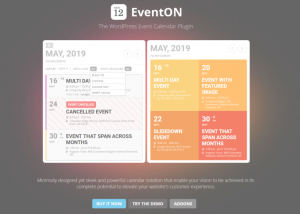
EventOn is a premium WordPress event plugin that lets you create visually appealing event calendars on your website. It displays event times, venues, and event cancellation information on the main calendar page. This plugin offers a colorful and modern portfolio-like layout to list your events. Additionally, you can display a search bar and social sharing buttons on your event pages.
Key Features
- Event information is nicely organized so images, purchasing buttons, social media buttons, and maps will look great on your event site.
- Displays your event calendar in a beautiful and aesthetically-pleasing visual layout.
- EventOn’s custom meta fields allow you to add up to ten custom fields.
- Comes with a flexible event calendar with filters, tags, thumbnails, and search features.
Price: $24
#5: Event Organiser
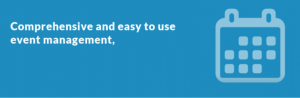
Event Organizer is another powerful event management plugin that comes with an intuitive interface and several basic features which are extendable using paid add-ons. These add-ons let you add front-end submissions, discount codes, iCal sync, and other features to your event site.
Key Features
- Lets you create and manage locations and venues for your events.
- Lets you create complex recurring events.
- Offers great developer support in addition to an API and documentation.
Price: Free; Pro version starts at £50.
#6: The Events Calendar
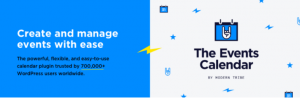
The Events Calendar lets you plan and display an event calendar on your website along with a management section. It has a user-friendly interface that allows you to quickly create events and list them on your event site. You can also showcase different calendar views to your site visitors and save venues and organizers for future use.
Key Features
- Offers integration with Eventbrite so you can transfer events between Eventbrite and your site’s event calendar.
- Advanced features available through paid add-ons.
- Supports location-based search on Google Maps.
- Lets you sync your events on different devices with iCal and Google Calendar.
Price: $89
#7: Modern Events Calendar

The Modern Events Calendar plugin is a mobile-friendly event management plugin that lets you display an event calendar on your website. It offers several different calendar designs allowing you to easily customize it to match your website’s branding and theme. You’ll also be able to transfer all your events from any other WordPress event management plugin to Modern Events Calendar in just a few clicks.
Key Features
- Supports integration with PayPal and Google Calendar.
- Lets you build customized forms using its powerful booking system.
- Lets you create different types of events including regular events, repeat events, and never ending events.
- Compatible with Visual Composer and WooCommerce.
- Lets you import events from another calendar or event management platform.
Price: Free; Pro version starts at $75.
Conclusion
WordPress event plugins make it easy for event organizers to offload some of their responsibilities and automate the event registration and ticketing process. We shared some of the best event plugins out there – free and premium – and, hopefully, you’re in a good position now to take the next steps.
What are some of the features you look for in a WordPress events plugin? Let us know by commenting below.

