
All sorts of businesses use calendars to allow customers and clients to book appointments, inform site visitors about upcoming events, and let employees know about meetings. If your website is built with WordPress then you are in luck! There are some great options for easily deploying a robust and functional calendar to your website!
In this article, we’ll look at some of the best – free and premium – WordPress calendar plugins to help you choose the best solution for your website. Before we begin, let’s quickly take a look at some of the features you should look for in a calendar plugin.
What Makes a Good Calendar Plugin

Finding the right calendar plugin for your website can be difficult – especially if you’re not sure what sort of features to look for. Here are the three most important features you need to look for in a calendar plugin for your WordPress site:
- Bookings: Many businesses (for example dentists, spas, and clinics) need clients to be able to book appointments directly from their site’s front-end. A calendar plugin with booking functionality allows clients to filter dates based on their availability and make an appointment.
- Reservations: Calendars that offer reservation functionality make it easy for attendees to make online reservations for events. This is especially useful for anyone looking to organize an event such as a business conference, fundraiser, or training classes.
- Recurring events: Many businesses host recurring events such as weekly/monthly/quarterly internal meetings or annual events. Having a calendar plugin that supports recurring events makes it easy to display event details and keep things organized and clutter-free in the back-end. Calendar plugins that support recurring events typically allow users to reuse past templates.
Best WordPress Calendar Plugins
1. Event Espresso
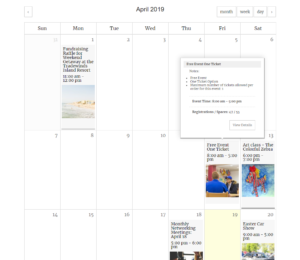
Event Espresso’s Events Calendar add-on automatically displays events in a calendar layout as you create them in Event Espresso. This makes it easy for interested attendees to browse events based on a date and time that works best for them. The standout feature on offer with this solution is that attendees are able to click the event directly from the calendar to begin their registration.
Key Features:
Lets you display events with featured images and color-coded categories.
Comes with built-in calendar filters for categories and venues.
Lets you add the calendar to any page on your site with an easy to use shortcode.
Price: $39.95
2. Event Smart
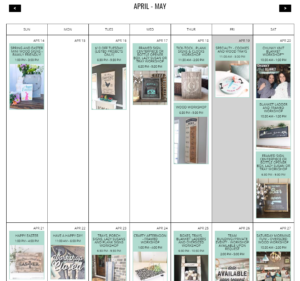
Event Smart is a hosted [SaaS] event registration and ticketing platform that comes with an Events Calendar add-on. The upgrade allows attendees to view, filter, and register for events directly from the calendar layout.
Key Features:
Display event name, description, featured image, date and time, and register button on the calendar.
Create and manage event venues and reuse them for recurring events.
You can use an embed to insert an events calendar anywhere on your website.
Price: Included with the Personal ($50 per month) and Business ($100 per month) plan.
3. Events Manager

Events Manager is one of the most popular, free event management plugins that comes with calendar functionality out of the box. Its booking module allows you to approve or reject appointments.
Key Features:
Lets you create and sell similar tickets and invitations for recurring events.
Makes it easy to share your events calendar with your site’s visitors.
Comes with widgets for adding calendars to your site.
Price: Free
4. The Events Calendar

The Events Calendar is a event management plugin that allows users to plan and display events in a calendar layout. You’re also able to display tooltips in the calendar month view.
Key Features:
You can sync your events on different devices with Google Calendar and iCal exporting.
AJAX-based calendar for a smooth user experience.
Fully responsive out of the box.
Price: Free
5. Google Calendar Events

Google Calendar events is a simple, lightweight plugin that allows users to add Google Calendars to their WordPress website. The standout feature on offer with this plugin is that you can manage events in Google Calendar and the changes will automatically reflect on your site’s calendar view.
Key Features:
Offers calendar designs that match your event website’s theme.
You can choose to display events in a list or grid format.
It enables you to easily merge multiple event calendars into a single display.
Price: Free
6. My Calendar

My Calendar is a neat calendar plugin that supports individual event calendars with WordPress Multisite. In addition to this, you’re able to filter calendars by locations, categories, authors, or by upcoming events.
Key Features:
Prebuilt custom template to help you save time and reuse templates for recurring events.
Lets you display events in a grid or list view.
Quickly customize your event calendars using shortcodes.
Price: Free
7. All-in-One Event Calendar

Timely’s All-in-One Event Calendar is a simple event planning tool that lets users create new event calendars simply by inputting date, times, and other event details. The events calendars offer support for iCal and .ics file types.
Key Features:
Display your events in daily, weekly, monthly, agenda, or poster board view.
Calendars are SEO-optimized which increases the visibility of your events on the web.
Makes it easy to create recurring events.
Price: Free
8. WP Simple Booking Calendar

WP Simple Booking Calendar is a easy-to use event planning plugin that lets you quickly import multiple calendars from Google Calendar to your website.
Key Features:
You can display available days as well as hide or show visitors’ booking history.
Customizable stylesheets enable you to match the calendar color theme with your website.
It allows you to quickly edit event dates.
Price: Free
9. Booking Calendar

As an events calendar plugin, Booking Calendar enables site visitors to view events based on their availability. It’s especially useful for anyone looking to import scheduling feeds from different sources such as TripAdvisor, Airbnb, HomeAway, or Booking.com.
Key Features:
Allows you to approve or reject attendee bookings.
Lets you easily customize all your events, and view and manage your bookings.
Enables you to send confirmation emails on event bookings.
Price: Free
10. Calendarize it!

Calendarize it! is a premium WordPress calendar plugin that is compatible with the WPBakery Page Builder. The plugin comes with several free and paid add-ons to extend the core functionality.
Key Features:
Its visual CSS editor lets you customize the colors, fonts, and styles of your event calendars.
Lets you edit the dates of recurring events to use for future events.
Offers daily, weekly, monthly, and agenda-based display of events.
Price: $30
11. EventON

With EventON, users are able to create visually appealing calendar layouts that feature search bars, month and year tags, filter options, event thumbnails, featured images, and much more.
Key Features:
Supports integration with Google Maps to help your attendees quickly find event venues and directions.
Allows you to create events that last for multiple days.
Enables site visitors to filter and sort events.
Price: $24
Conclusion
With a calendar plugin, you’re able to organize and display upcoming events, allow clients and customers to book appointments, and make it easy for attendees to register for events.
If you’re looking for a calendar plugin that allows attendees to browse events, view event details, and register for events, we’d recommend going with Event Espresso’s Events Calendar add-on.
However, if you’re in the market for a hosted event calendar solution that offers customization options and comes with filtering options then Event Smart paired with the Events Calendar upgrade is the right option for you.
But if you’re just starting out and need a simple way to allow clients and customer to book appointments then Events Manager is definitely worth a shot.
Finally, if you’re looking for an easy way to display your Google Calendar on your WordPress website then consider trying Google Calendar Events.
What are some of the features you look for in a calendar plugin? We’d love to hear from you so let us know by commenting below.

